소스 트리가 실행되는 것 같이 창이 뜨는 것 같다가 닫히면서, 제대로 실행이 안 되는 경우가 있습니다.
해당 경우는 Uninstall하고, 최신버전으로 Install 하여도 똑같은 증상이 발생할 수 있습니다.
SourceTree의 오류 로그를 보면서, 힌트를 얻을 수 있습니다.

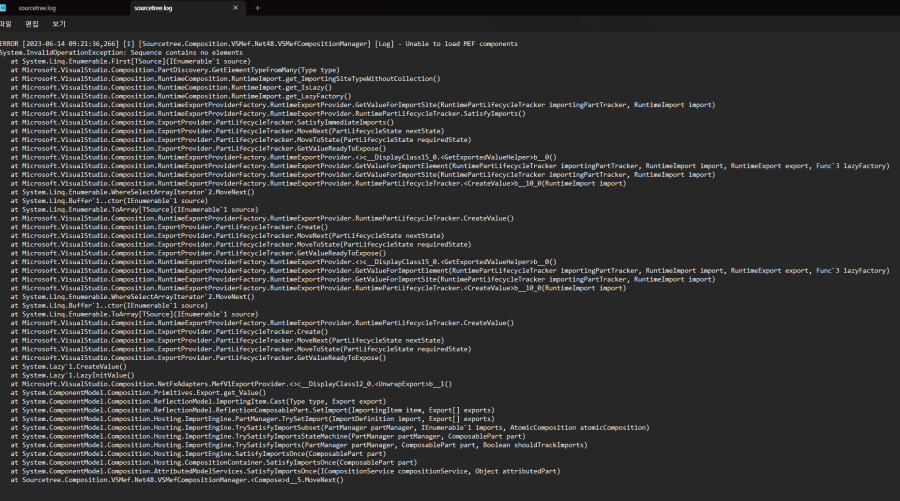
ERROR [2023-06-14 09:21:36,266]
[1] [Sourcetree.Composition.VSMef.Net48.VSMefCompositionManager]
[Log] - Unable to load MEF components
System.InvalidOperationException: Sequence contains no elements
at System.Linq.Enumerable.First[TSource](IEnumerable`1 source)
at Microsoft.VisualStudio.Composition.PartDiscovery.GetElementTypeFromMany(Type type)
at Microsoft.VisualStudio.Composition.RuntimeComposition.RuntimeImport.get_ImportingSiteTypeWithoutCollection()
at Microsoft.VisualStudio.Composition.RuntimeComposition.RuntimeImport.get_IsLazy()
at Microsoft.VisualStudio.Composition.RuntimeComposition.RuntimeImport.get_LazyFactory()
at Microsoft.VisualStudio.Composition.RuntimeExportProviderFactory.RuntimeExportProvider.GetValueForImportSite(RuntimePartLifecycleTracker importingPartTracker, RuntimeImport import)
at Microsoft.VisualStudio.Composition.RuntimeExportProviderFactory.RuntimeExportProvider.RuntimePartLifecycleTracker.SatisfyImports()
at Microsoft.VisualStudio.Composition.ExportProvider.PartLifecycleTracker.SatisfyImmediateImports()
at Microsoft.VisualStudio.Composition.ExportProvider.PartLifecycleTracker.MoveNext(PartLifecycleState nextState)
at Microsoft.VisualStudio.Composition.ExportProvider.PartLifecycleTracker.MoveToState(PartLifecycleState requiredState)
at Microsoft.VisualStudio.Composition.ExportProvider.PartLifecycleTracker.GetValueReadyToExpose()
at Microsoft.VisualStudio.Composition.RuntimeExportProviderFactory.RuntimeExportProvider.<>c__DisplayClass15_0.<GetExportedValueHelper>b__0()
at Microsoft.VisualStudio.Composition.RuntimeExportProviderFactory.RuntimeExportProvider.GetValueForImportElement(RuntimePartLifecycleTracker importingPartTracker, RuntimeImport import, RuntimeExport export, Func`3 lazyFactory)
at Microsoft.VisualStudio.Composition.RuntimeExportProviderFactory.RuntimeExportProvider.GetValueForImportSite(RuntimePartLifecycleTracker importingPartTracker, RuntimeImport import)
at Microsoft.VisualStudio.Composition.RuntimeExportProviderFactory.RuntimeExportProvider.RuntimePartLifecycleTracker.<CreateValue>b__10_0(RuntimeImport import)
at System.Linq.Enumerable.WhereSelectArrayIterator`2.MoveNext()
at System.Linq.Buffer`1..ctor(IEnumerable`1 source)
at System.Linq.Enumerable.ToArray[TSource](IEnumerable`1 source)
얼마 전 6/13 윈도우 업데이트에서 .Net Framework가 변경되면서,
SourceTree에서 "Unable to load MEF components"를 읽어 올 수 없다는 메시지가 뜹니다.
[ 6/13/2023 윈도우 Cumulative Update for .NET Framwork .35 ...이후 오류 발생 ]

SourceTree 오류 해결법
(STEP 1) 먼저, SourceTree의 로그 설정을 지워봅니다.
(STEP 2) 최신버전의 SourceTree 재설치를 해봅니다. (STEP 1에서 해결 시 재설치가 필요 없습니다.)
(STEP 1) 먼저, SourceTree의 로그 설정을 삭제
파일 탐색기에서 설정값들을 가진 해당 폴더를 삭제합니다.
설정값 삭제로 프로그램 설치하지 않고, 제대로 실행될 수도 있습니다.
C:\Users\%USERNAME%\AppData\Local\Atlassian\SourceTree.exe_Url_xx..xx
해당 폴더를 삭제시, 간혹 SourceTree에서 저장되었던 초기 설정값들이 다 날아갈 수도 있습니다.
만약 설정값이 다 지워졌다면, Local 저장소 데이터를 추가 해줘서 다시 설정값을 가져올 수 있습니다.
다시 설정값을 가져오기 위해서는, SourceTree의 [ Add ]를 통해서 프로젝트의 설정값들을 다시 불러올 수 있습니다.
" Add 탭 "으로 이동 => [Browse]를 선택해서 폴더 선택하고,
아래의 파란색 [ Add ] 버튼으로 추가하면 기존에 내용을 그대로 가져갑니다.

다음 방법을 해도 실행이 안 될 때는 Step 2를 진행해 보십시오.
(STEP 2) 최신버전의 SourceTree 재설치
SourceTree의 최신 버전을 설치해줍니다.
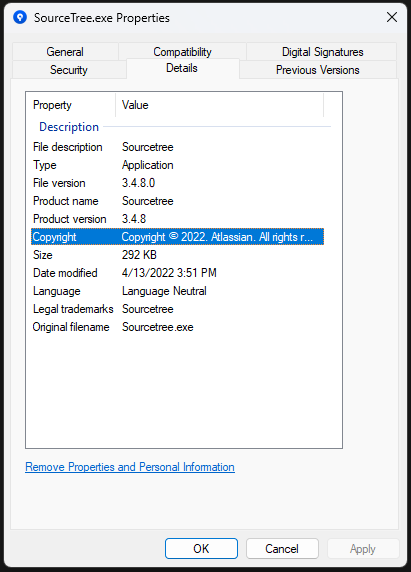

(버전을 확인하다보니, 1년만에 다시 신규 버전을 설치 하게 되었네요-_-;)
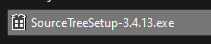
관리자 모드로 실행해서 설치해 줍니다.

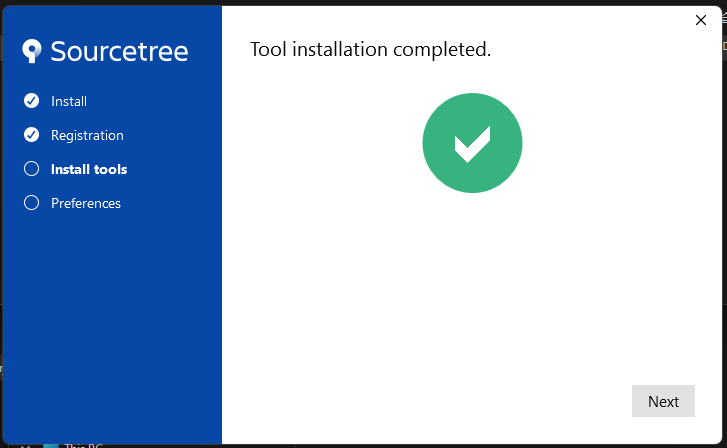
Sourcetree가 제대로 설치가 되고, Install tools 단계에서 오류가 생길 수 있습니다.
그 단계는 무시하셔도 됩니다.
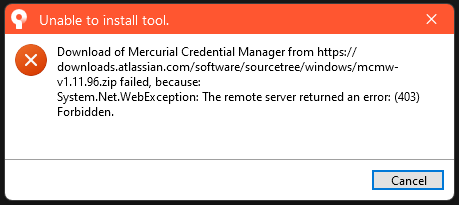
Step 1, 2를 하시면, 대부분 문제가 해결될 것입니다.
해당 이슈로 고생하고 있으시다면 잘 해결되셨으면 좋겠네요.
'무료Tools도구들' 카테고리의 다른 글
| VS Code에서 JetBrains처럼 폴더 구조 보기 설정하는 방법 (0) | 2025.09.13 |
|---|---|
| VS Code로 문자열 대소문자 변환하는 3가지 방법 (소문자↔대문자, 첫 글자 대문자) (0) | 2025.04.19 |
| CSV 파일 편집 및 합치기 무료 프로그램 - CSVed 사용법 (0) | 2025.03.27 |
| Visual Studio Code 커서 멀티 라인 선택하기 Multiple selections (multi-cursor) (0) | 2023.07.02 |
| [Free] WinMerge 파일 내용 비교 프로그램 (소스 비교) (0) | 2022.05.21 |
| [Free] PicPick 새로운 버전 - 화면 캡쳐, 편집, 이미지 크기(줄자)등 통합 무료SW (0) | 2022.05.14 |
| JetBrains제품군 실행이 안될때 Error launching (PHPSTORM, DATAGRIP = 32bit Java 로된 제품) (0) | 2022.04.15 |
| 파일선택후 마우스 우클릭 팝업에 editplus 실행시 Error code: 400a 오류 발생시 (0) | 2022.04.15 |
(로그인하지 않으셔도 가능)