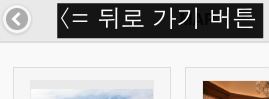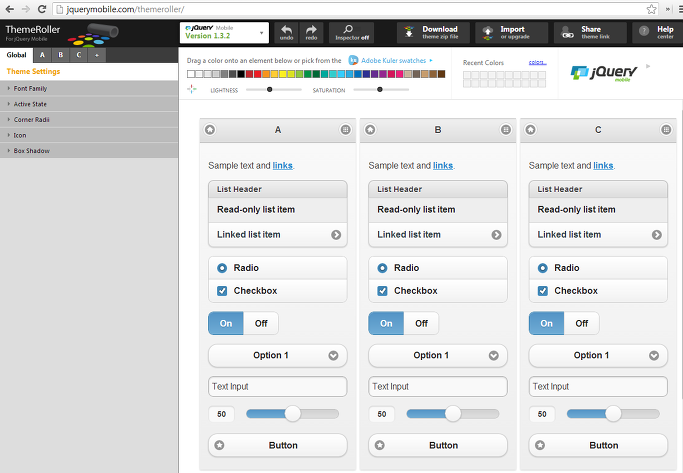보통 웹에서 2개 이상의 (드롭다운 박스)을 사용해서, 다른 하나의 의 에 대해서 변경이 필요한 경우가 생깁니다. 해당 부분의 방법을 처리를 위해서 jQuery에서 다음과 같이 사용하면 됩니다. SYNTAX $('#아이디').html('New'); // 다름과 같이 사용하면, 새로운 값으로 replace됩니다. 여러개의 을 넣는 예제 O1 O1 $newoptions = "NewO1 NewO1"; $('select#needSelect').html($newoptions); 여기서 셀럭터를 아이디값만 사용해서 $('#needSelect').html($newoptions); 이렇게 해도 됩니다. 참고: Jquery Replace Select Options 또다른 방법은 (추천하는 방법은 아님) 참고: How t..