Sequel Pro는 Mac OS용 무료 MySQL 툴입니다.
무료이면서도, 유료 못지않는 좋은 프로그램입니다.
해당 사이트에서 Donate 형식으로 운영 중이며,
GitHub에 오픈소스로도 등록되어 있습니다.
Sequel Pro 공식 사이트: https://sequelpro.com/
GitHub 사이트: github.com/sequelpro/sequelpro
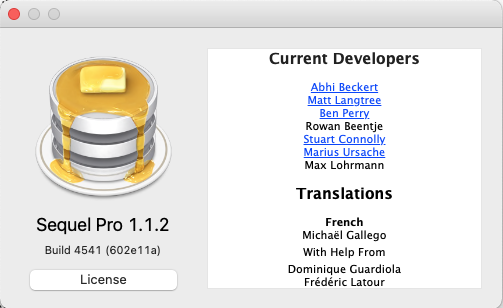
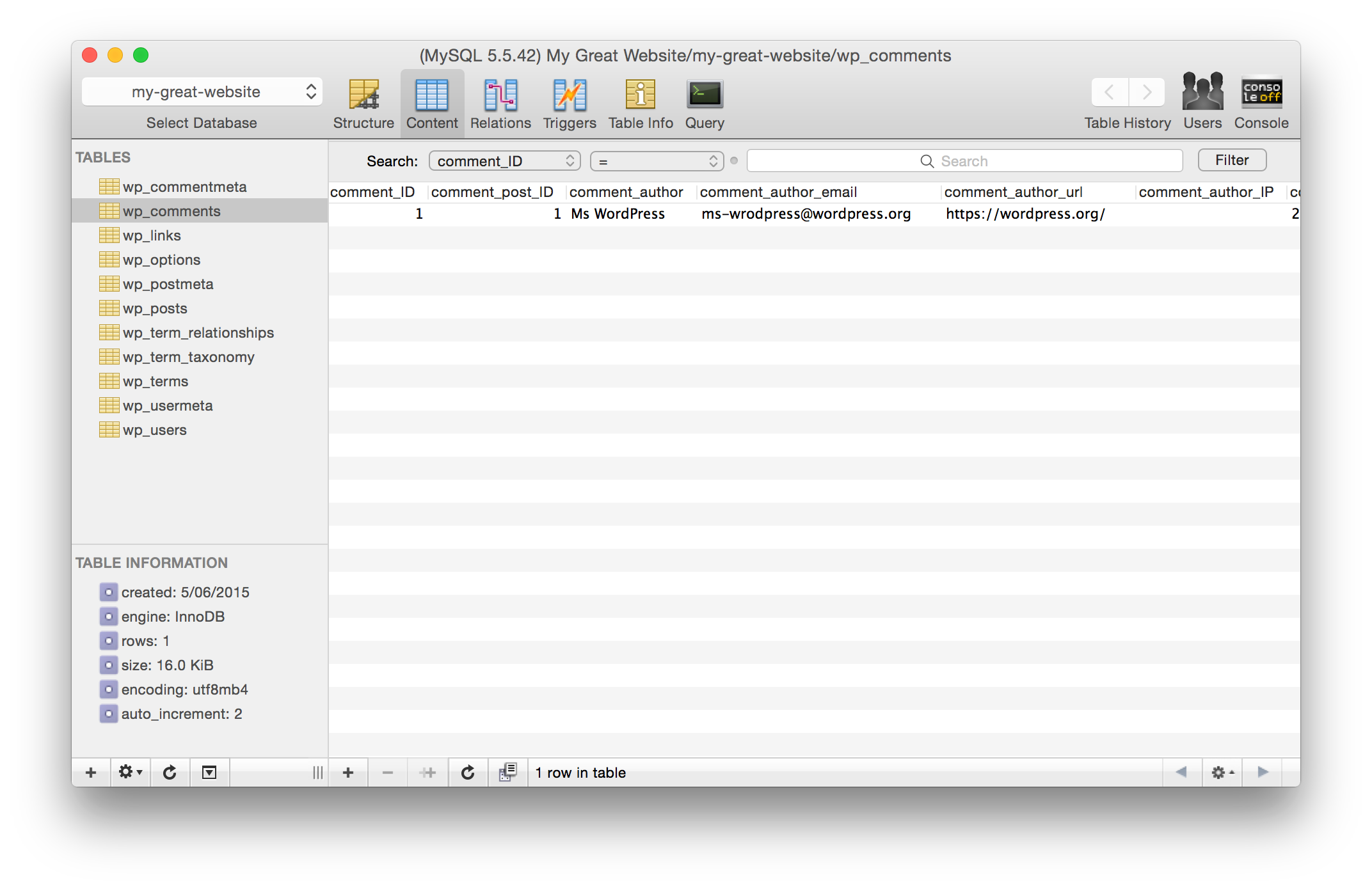
최신 버전 다운로드 (v 1.1.2 OS X 10.6 OR HIGHER)
https://sequelpro.com/download
오래된 버전 (v1.0.2)
이 프로그램의 장점은 MySQL 접속방식에서 SSH를 지원하는 것입니다.
실질적으로 Mysql Account는 127.0.0.1 (localhost)만 접속하게 처리해서,
SSH계정을 통해서 접속을 하면 DB 접속에 대한 보안적인 장점을 가지게 됩니다.
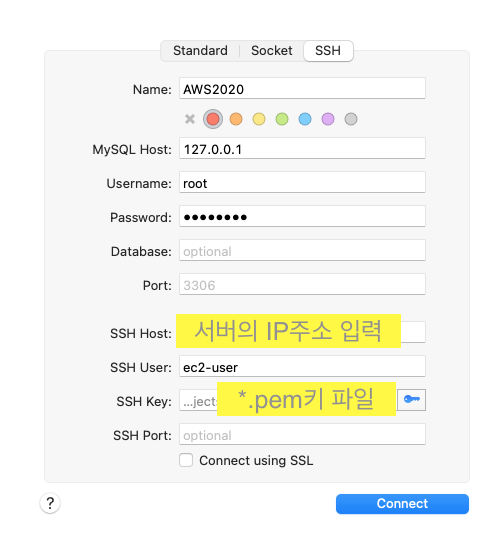
특히, DB값에 Exprot에 대한 기능이 유용합니다.
Export 백업과 같은 경우 Table단위, DB단위, SQL로 뽑기, CVS로 뽑기 등 다양한 기능을 지원합니다.
(이 부분 너무 유용합니다.)
그 외에도 무료이면서, 상용 프로그램 못지않은 많은 기능들이 있습니다.
Query실행창에서 [command] + R로 쉽게 실행할 수 있으며,
Structure를 통해서 Table Schemea도 쉽게 볼 수 있습니다.
개인적으로 Mac에서 사용하는 MySQL 관리툴 중에 강추하는 프로그램입니다.
키보드 단축키 출처: http://www.sequelpro.com/docs/Keyboard_Shortcuts
Keyboard Shortcuts
Get the most out of Sequel Pro by remembering the following keyboard shortcuts.
Main Tabs
| Table Structure | ⌘ 1 |
|---|---|
| Table Content | ⌘ 2 |
| Table Relations | ⌘ 3 |
| Table Info | ⌘ 4 |
| Custom Query | ⌘ 5 |
| Table Triggers | ⌘ 6 |
General Shortcuts
| New Window (Connection File) | ⌘ N |
|---|---|
| New Tab(Connection File) | ⌘ T |
| Add Connection To Favorites | ⇧ ⌘ A |
| Open (Connection File or SQL File) | ⌘ O |
| Open current Connection File in New Window | ⌥ ⌘ O |
| Save (Connection File) | ⌘ S |
| Save As (Connection File) | ⇧ ⌘ S |
| Save Query | ^ ⌘ S |
| Close (Connection File) | ⌘ W |
| Close All (Connection File) | ⌥ ⌘ W |
| ⌘ P | |
| Import | ⇧ ⌘ I |
| Show Console Window | ⇧ ⌘ K |
| Clear Console | ⌘ K |
| Back in History | ⌃ ⌥ ← |
| Forward in History | ⌃ ⌥ → |
| Select Next Tab | ⌃ ⇥ |
| Select Previous Tab | ⌃ ⇧ ⇥ |
| Insert NULL value | ⌃ ⇧ N |
| Copy Create Table Syntax | ⇧ ⌘ C |
| Show Create Table Syntax | ⌥ ⌘ S |
| Refresh Databases | ⇧ ⌘ R |
| Choose Database | ⇧ ⌘ D |
| Show Server Variables | ⇧ ⌘ V |
| Show Server Processes | ⌥ ⌘ P |
| Refresh Tables | ⌃ ⌘ R |
| Flush Privileges | ⇧ ⌘ F |
| User Accounts… | ⌘ U |
| Copy selection / Copy selected row(s) | ⌘ C |
| Copy selected row(s) with column names | ⌥ ⌘ C |
| Copy selected row(s) as SQL INSERT | ⌃ ⌥ ⌘ C |
| Show/Hide Toolbar | ⇧ ⌘ T |
| Filter Table Content | ⌃ ⌘ F |
| Filter Tables | ⌃ ⌥ ⌘ F |
| Bundle Editor | ⌃ ⌥ ⌘ B |
| Navigator | ⌃ ⌥ ⌘ N |
Select
| Select current word | ⌃ W |
|---|---|
| Select current line | ⌃ L |
| Select enclosing brackets | ⇧ ⌘ B |
| Select all | ⌘ A |
Table Structure Tab
| Add a new field | ⌥ ⌘ A |
|---|---|
| Delete selected field | ⌫ |
| Duplicate selected field | ⌘ D |
| Refresh table structure | ⌘ R |
| Edit table details | ⌘ 4 |
Table Content Tab
| Add a new row | ⌥ ⌘ A |
|---|---|
| Delete selected row(s) | ⌫ |
| Duplicate selected row | ⌘ D |
| Refresh table contents | ⌘ R |
Custom Query Tab
| Version 1.0 and later | |
|---|---|
| Run all queries | ⌥ ⌘ R |
| Run current query or selection | ⌅ or ⌘ R |
| Versions 0.9.9.1 and earlier | |
| Run all queries | ⌅ or ⌘ R |
| Run current query or selection | ⌥ ⌘ R |
| Shift line or selection rightwards | ⌘ [ |
| Shift line or selection leftwards | ⌘ ] |
| (Un)Comment line or selection | ⌘ / |
| (Un)Comment current query | ⌥ ⌘ / |
| Completion (narrow-down list / fuzzy search) | ⎋ |
| Insertion of an item | ↩ , ⇥ , Double-Click |
| Insertion full schema reference | ⇧ + ↩ , ⇧ ⇥ , ⇧ Double-Click |
| Keep Window Open after Insertion | holding down ⌃while insertion |
| Fuzzy Search | ⌃ ⎋ |
| Close Window | ⎋ |
| Spell Checker Completion (narrow-down list) | F5 |
| Select current query | ⌃ Y |
| Show MySQL help for current word or selection | ⌃ H |
| Open query favorites popup menu | ⌥ ⌘ F |
| Open query history popup menu | ⌥ ⌘ Y |
| Insert previous history item (successively) | ⌃ + ↑ |
| Insert next history item (successively) | ⌃ ↓ |
| Show all database names as completion list | ⌥ ⌘ 1 |
| Show all table and view names as completion list | ⌥ ⌘ 2 |
| Show all table names from current database as completion list | ⌥ ⌘ 3 |
'Mac세상' 카테고리의 다른 글
| os x .bash_profile 설정하기 (0) | 2014.11.13 |
|---|---|
| 미국에서 본 Apple iPhone 6 & Plus , Apple Watch - 아이폰 6 , 워치 신제품 발표 정리 (0) | 2014.09.10 |
| 맥에서 특수 문자 입력하기 (0) | 2014.07.13 |
| [Keynote] Motion Background (0) | 2014.05.06 |
| [VMware Fusion] Cannot find a valid peer process to connect to 에러 (0) | 2014.01.24 |
| [Mac] iPhoto backup (외장하드 연결 사용) (0) | 2013.11.29 |
| [Mac] iWork 와 Aperture3 무료 다운로드 받기 (0) | 2013.10.29 |
| 맥북에어 부트캠프 윈도우7 설치방법(win10) (0) | 2013.10.13 |
(로그인하지 않으셔도 가능)




